How to Quickly Check Hard Drive Health in Windows 11
Microsoft’s Windows 11 operating system comes with a hard drive health monitoring feature that can detect issues in your system and warn in advance to avoid any major issues. This feature is handy and could save users a lot of time and money if the hard drive is corrupted or not working properly.
This Windows 11 feature, which is part of the “Disks and volumes” settings, is available for NVMe (Non-Volatile Memory Express) Solid State Drives (SSDs). It checks for a potential problem on the hard drive and if it finds anything, the user gets a warning message notification that “a storage device may have failed and requires your attention”, on which you can click to access more details about the issue.
In this step-by-step guide, we’ll show you how to quickly check the status of hard drives on your Windows 11 computer.
How to Quickly Check Hard Drive Health in Windows 11
Step 1: Open the Settings app on your computer. To do this, open the Start menu and click on the Settings app icon or search for the app and open it from the search results. Alternatively, you can also press Windows + I keys on the keyboard.
2nd step: When the Settings app opens, click on the “System” option on the left sidebar.
Step 3: After that, click on the “Storage” tab.
Step 4: In the “Storage management” section, select the “Advanced storage settings” option.
Step 5: In the storage settings, click on the “Disks and volumes” option.
Step 6: Now you can select the hard drive to check the health report and then click “Properties” button.
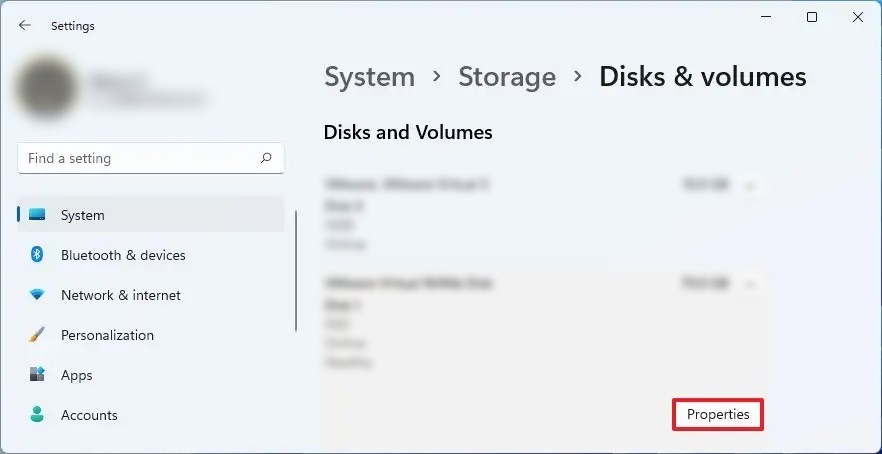
Step 7: In the “Disk Health” section, you will get information to determine if the disk is at risk of failing.
That’s it. Once you’ve followed this step-by-step guide and if the system detects a potential problem, you’ll see a warning message, which might read “Reliability is degraded Back up your data in case of disk failure.” Along with that, you also get information about estimated remaining life, available space, and temperature.

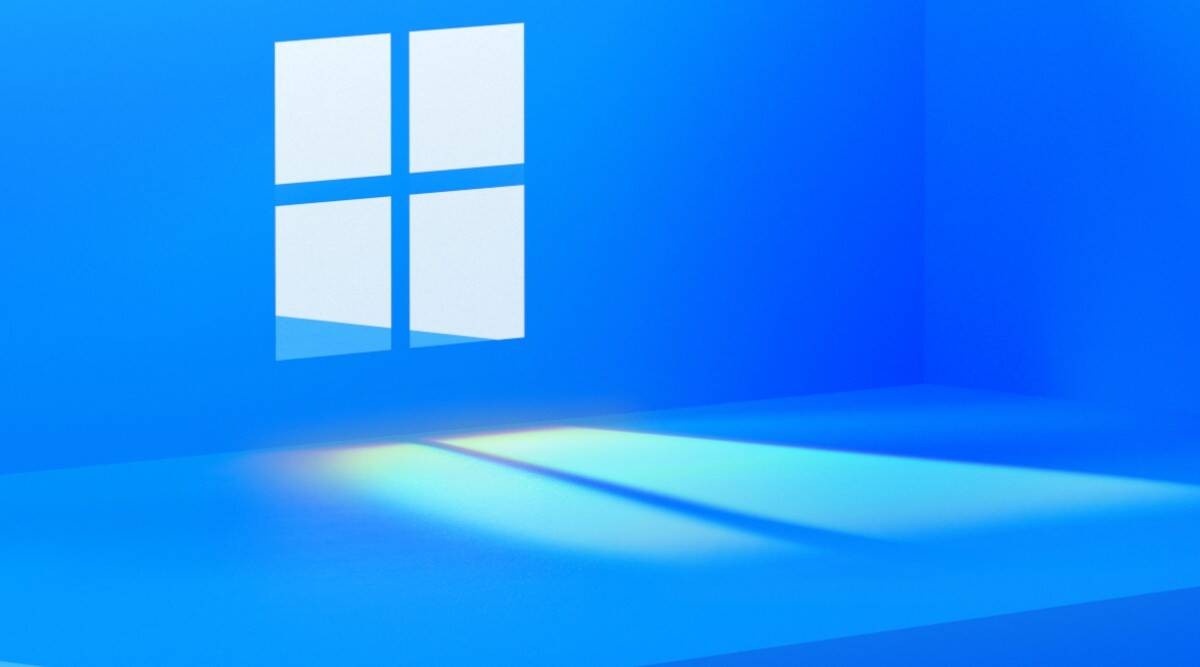
Comments are closed.