Memory cards increase phone storage – if you know how to install them
Q. I had problems with my Android phone saying it was running out of internal storage space. I cleaned cached data and temporary files. My friend suggested I put in an SD card, which I did. When I try to move some of my apps to the SD card, they don’t work. Is there anything I can do?
A. Most of the cheap Android phones I come across tend to have very limited resources. Small amounts of storage space and underpowered processors.
The only thing they tend to have that compensates for this is the ability to add more storage in the form of an SD memory card which can be added to the phone for a relatively low price.
This can allow you to store more photos and install more applications, but you still have to know how to do it.
Samsung has a great article on installing and using an SD card in their phone and the information in the article can help you even if you don’t have a Samsung device.
You can find the article at tinyurl.com/helplinesdcard and is well worth a look if you’re having storage issues on your device.
Q. Is there a solution for the spinning blue circle that keeps appearing on my computer? It’s blocking all other input from my mouse and keyboard and it’s driving me crazy!
A. That spinning blue circle is Windows’ way of letting you know it’s thinking. This happens when launching a program or when running applications on your computer.
Typically, it appears briefly when the computer starts up or when you launch an application for the first time, but quickly disappears.
If you see this blue circle frequently and persistently, it’s a sign that your computer is in trouble.
It could be something simple causing this. Something like having too many applications running or the computer just needs to be restarted.
But it can also be a sign of a problem.
If you keep seeing this spinning blue circle, you should check your PC for malware or spyware using something like Malwarebytes to make sure there’s nothing running in the background causing problems. and consumes system resources.
You should also run system diagnostics to see if you have faulty hardware. Different brands have different tools, often built into the PC. Ask your provider how to access it.
And although it is not a pleasant task, you can also consider recharging your PC. If you’re using a computer that’s over 3-5 years old and you’ve never backed up your data and then wiped and reloaded the system, you may find that it breathes new life into an aging PC.
I find that software, especially operating systems, tend to deteriorate over time. Installing and uninstalling software and adding and removing files will cause the computer to become increasingly slow. A system refresh can make it look like you bought a new computer.

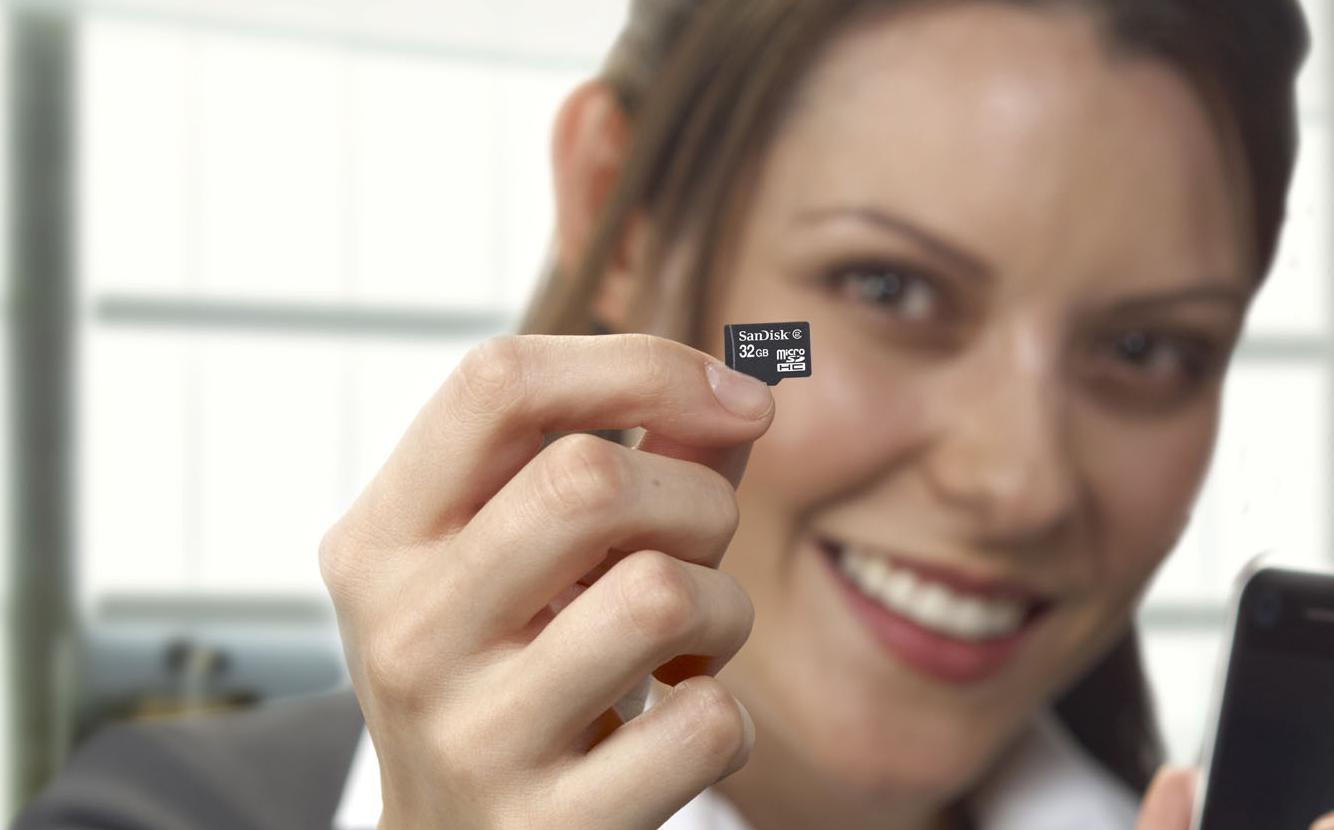
Comments are closed.